DarkCometRAT out of LAN
Hie
very welcome to Lulzsec blog
Today we will talk about R.A.T windows PC using NGROK
============================================
Dedicated to my indian friends
Hacking windows PC
Many friends has requested me to make this tutorial :) so today we are here ..
Most welcome to Hexking, jama7 , R00t Destroyer , gaurav , Red Hex , Dreagon Dreagon , vampire kid and all the supporters of lulzsec india
Lets start ...
===========================================
For this you need
1) Ngrok (for forwading)
2) DarkComet (RAT)
3) Victim ( in india we call it as bakra )
4) Brain.exe
---------------------------------------------------------------------------
======================================================
link : https://www.facebook.com/LulzSecIndiaHQ/
very welcome to Lulzsec blog
Today we will talk about R.A.T windows PC using NGROK
============================================
Dedicated to my indian friends
Hacking windows PC
Many friends has requested me to make this tutorial :) so today we are here ..
Most welcome to Hexking, jama7 , R00t Destroyer , gaurav , Red Hex , Dreagon Dreagon , vampire kid and all the supporters of lulzsec india
Lets start ...
===========================================
1) Ngrok (for forwading)
2) DarkComet (RAT)
3) Victim ( in india we call it as bakra )
4) Brain.exe
---------------------------------------------------------------------------
So for this Tutorial we are using DarkCometRAT531 Original
you can download it from google no link will b provided
Now we need to run ngrok ( IF YOU DON'T KNOW ABOUT NGROK GO TO MY BLOG AND SEE THE FIRST POST )
shown in below images :
NGROK
you need to open DarkComet
there you will find Socket/NET it will b in last tab
then click on add port to listen
You need to give local host port in my case it was ngrok tcp 1337
so we need to enter 1337 in listening
After that Refresh port
This setup is over here
we need to build the exe file
which we are going to send it to our victim 😁
Lets proceed further :)
Click on Full editor
Then on Network setting you can see in below image :
Here we need to change IP/DNS and PORT ( 0.tcp.ngrok.io : 10444)
in my case i will enter here my ngrok (IP or DNS) and Port
see in below image:
After adding
We need to go for Stub Finalization
You can use any compress Executable pack
i am using UPX
then Build The Stub
(IF YOU WANNA DO ANY MODIFICATION YOU CAN DO THIS IS JUST FOR DEMO ONLY )
* NOW YOU HAVE TO USE YOUR BRAIN.EXE TO SEND THIS RAT TO YOUR VICTIM *
here is my RAT
upload it and send it to your victim
here i am sending to my friend
so i am uploading it here
I have sent it to my Friend
on facebook ( Thanks to being my Victim )
on facebook ( Thanks to being my Victim )
Then This Happen :)
RAT working out of the LAN now u can enjoy using this :)
Thank you hope you like it if you have any questions just comment below 💗
======================================================
Any thing i need to improve or any new topic you guys want let me know
dont forget to subscribe and like our facebook page link : https://www.facebook.com/LulzSecIndiaHQ/
=======================================================


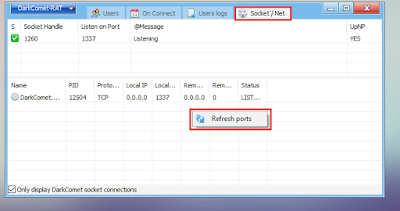
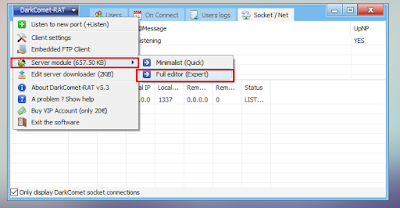







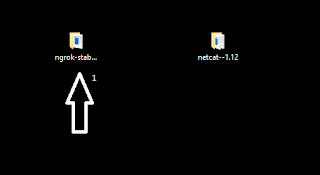
https://www.psl-t20.com sir ye website hack kar do
ReplyDelete